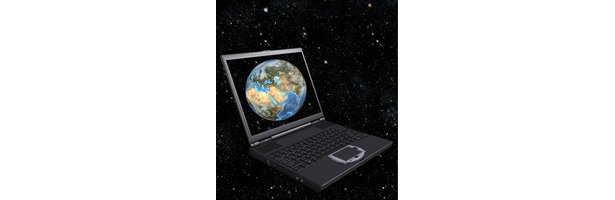 Like many people in the modern world, you probably use a laptop computer from time to time. And this computer is probably filled with important and personal information. Since all of this information is accessed via the laptop's LCD screen, any damage to the screen can be devastating to the laptop as a whole. If you have a damaged LCD screen and a limited cash flow, you may be thinking there's nothing to do except junk the laptop. This isn't the case, as you can repair the laptop screen on your own and without the help of a service technician.
Like many people in the modern world, you probably use a laptop computer from time to time. And this computer is probably filled with important and personal information. Since all of this information is accessed via the laptop's LCD screen, any damage to the screen can be devastating to the laptop as a whole. If you have a damaged LCD screen and a limited cash flow, you may be thinking there's nothing to do except junk the laptop. This isn't the case, as you can repair the laptop screen on your own and without the help of a service technician.Instructions
1. Turn off your notebook and remove the power cable if it is connected. Then consult your notebook user guide as to where the battery on your computer is located, and remove it. As a general rule, most notebook batteries are located on the underside of the computer.
2. Open the notebook screen fully and then use the tip of your flat-head screwdriver to pop any rubber screw covers off the screen bezel (plastic frame surrounding the screen).
3. Use your Phillips screwdriver to remove the screws from the bezel, and then use your fingers to separate the bezel from the screen itself. Start at the top corner and slowly work your way along the sides of the bezel until the bezel pops off.
4. Locate the screen inverter board just below the LCD screen. It is a long green circuit board with wires plugged in at either end and it's the component that provides power to the screen. Use your fingers to make sure the wires are firmly connected at either end. If this doesn't fix your screen problem, proceed to Step 5.
5. Use your fingers to unplug the cables at either end of the inverter. then remove the old inverter and replace with a new one (available from your laptop retailer or online). If the screen itself is cracked or damaged, you will need to replace it with a new one. Proceed to Step 6.
6. Use your Phillips screwdriver to remove the screws on the metal frame surrounding the screen. Then gently tilt the screen forward and unplug the thick screen cable from the back of the screen.
7. Lift the LCD screen out of the metal housing and replace with a new model (available from your laptop retailer or online). Then reassemble your notebook screen in the reverse order of the steps you used to take it apart.






0 komentar:
Posting Komentar